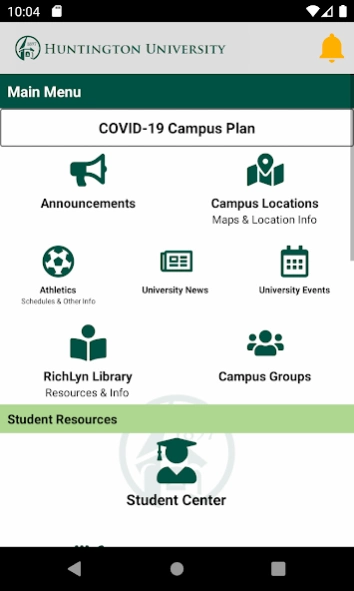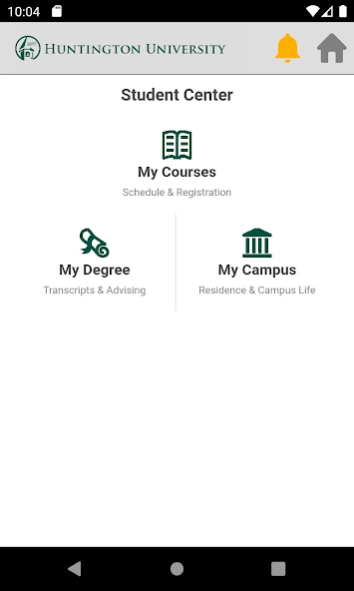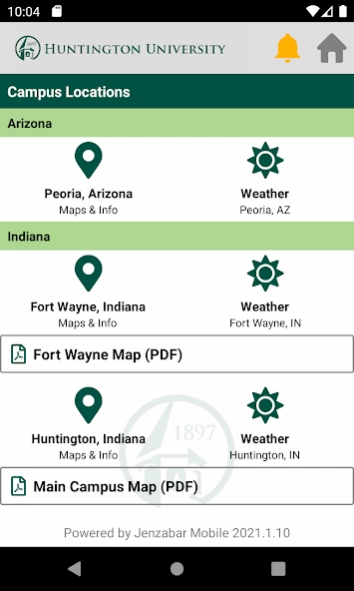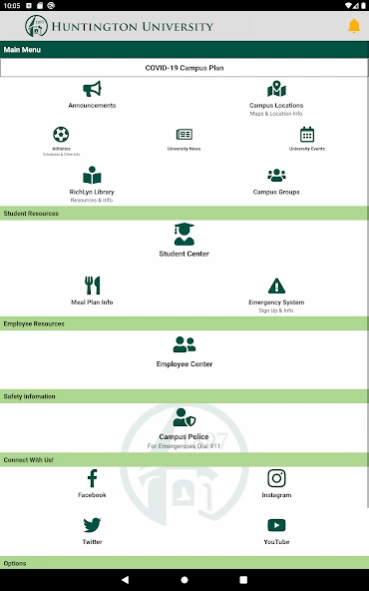Huntington University 2021.1.10
Free Version
Publisher Description
Huntington University - Huntington University news, athletics, media, and more in one convenient place.
Ideal for Foresters and Forester fans around the world, the app provides news updates from campus and will keep you connected with Huntington University athletics.
The app also contains helpful campus resources for students, faculty, and staff with user-friendly ease of access. Stay connected to Huntington University wherever you go!
Features Include:
• Schedules and updates from Huntington University athletics
• In-app connectivity to campus news updates
• Quick links to official Huntington University social media accounts
• Resources for current students, faculty, and staff
Huntington University is a comprehensive Christian college of the liberal arts offering graduate and undergraduate programs in more than 70 academic concentrations. U.S. News & World Report ranks Huntington among the best colleges in the Midwest, and Forbes.com has listed the university as one of America’s Best Colleges. Additionally, Princeton Review has named the institution a “Best Midwestern College.” Founded in 1897 by the Church of the United Brethren in Christ, Huntington University is located on a contemporary, lakeside campus in northeast Indiana. The non-profit university is a member of the Council for Christian Colleges and Universities (CCCU).
About Huntington University
Huntington University is a free app for Android published in the Teaching & Training Tools list of apps, part of Education.
The company that develops Huntington University is Jenzabar, Inc.. The latest version released by its developer is 2021.1.10.
To install Huntington University on your Android device, just click the green Continue To App button above to start the installation process. The app is listed on our website since 2021-10-19 and was downloaded 9 times. We have already checked if the download link is safe, however for your own protection we recommend that you scan the downloaded app with your antivirus. Your antivirus may detect the Huntington University as malware as malware if the download link to com.jenzabar.hun is broken.
How to install Huntington University on your Android device:
- Click on the Continue To App button on our website. This will redirect you to Google Play.
- Once the Huntington University is shown in the Google Play listing of your Android device, you can start its download and installation. Tap on the Install button located below the search bar and to the right of the app icon.
- A pop-up window with the permissions required by Huntington University will be shown. Click on Accept to continue the process.
- Huntington University will be downloaded onto your device, displaying a progress. Once the download completes, the installation will start and you'll get a notification after the installation is finished.